Apple’s iOS 16 has brought a plethora of innovative features to enhance the user experience. Among these myriad enhancements is the “Time Sensitive Notification.” As with every development from Apple, understanding its core functionality, benefits, and optimal utilization is paramount for a seamless user experience.
What Are Time Sensitive Notifications?
Time Sensitive Notifications are a specific kind of alert that stands out due to its immediate relevance to the user. Whether it’s a package delivery update, a security alert, or a critical app update, these notifications are designed to capture your attention without delay.
The Anatomy of Time-Sensitive Notifications
These notifications aren’t just any regular alert. Here’s a breakdown of their unique characteristics:
Priority Display
Time Sensitive Notifications appear at the top of your notification list. They are prioritized above other alerts to ensure immediate visibility.
Distinctive Appearance
To differentiate them from regular alerts, these notifications have a distinctive look. This ensures users can identify them at a glance.
Customizable Settings
iOS 16 allows users to customize the behavior of these notifications. Users can define which apps can send time-sensitive alerts and which ones can’t.
Benefits of Time Sensitive Notifications
Immediate Awareness
In a world overflowing with digital distractions, it’s easy to miss vital information. These notifications guarantee that crucial alerts don’t get lost in the shuffle.
User-Centric Design
By allowing customization, Apple ensures that only the apps that matter most to you can send these priority alerts.
Enhanced Productivity
By prioritizing essential notifications, users can address pressing matters immediately, leading to increased efficiency and productivity.
How to Manage Time-Sensitive Notifications
Enable or Disable
Navigate to Settings > Notifications. Here, select the app you wish to customize. Toggle the “Allow Time-Sensitive Notifications” switch as desired.
Customization
Within the app’s notification settings, users can further customize the behavior of these alerts, such as defining their appearance or sound.
Visualizing Time Sensitive Notifications
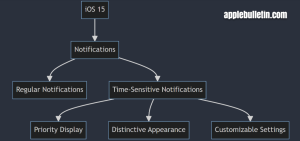
This flowchart visually represents the hierarchy of notifications in iOS 16, with Time-Sensitive Notifications branching out to display their unique features.
In Conclusion
Time-Sensitive Notifications in iOS 16 mark a significant stride in Apple’s commitment to user-centric design. By prioritizing immediate and essential alerts, users can remain informed and efficient in their digital interactions. As with every feature in iOS, the key lies in understanding its nuances and customizing it to one’s personal preferences.
For more updates on apple products and their use guides, stay tuned with applebulletin.com